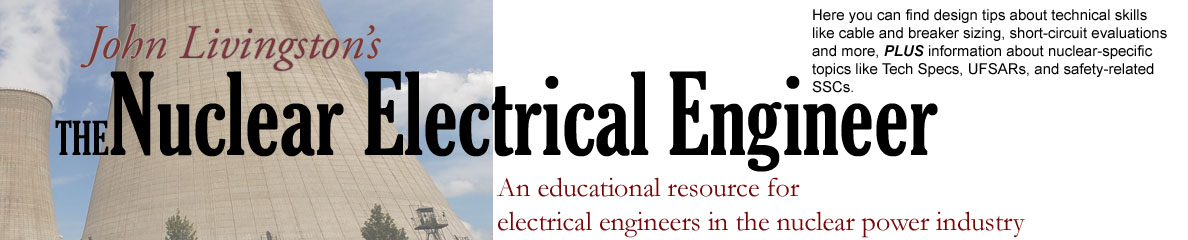Need to do checkprints? Hand-marked-up drawings? Document reviews with a red pen? Our requirements are specific. Here is a short list of what I use, along with alternatives in case you don’t like my preferences…
Let’s get started.
DOCUMENT MARKUPS
For some of us, a big part of our job is marking up drawings. If you do hand mark-ups and sketches like I do before having them CAD’ed, then you might like the Apple iPad Pro with an Apple Pencil accessory. Together, these are a powerhouse. I have been using them for almost five years now, and they have let me get much closer to a paperless environment than ever before. I’m definitely much more efficient than doing the same thing with printed documents and real ink (and Wite-Out).
Personally, I recommend getting the Wi-Fi-only option and skipping cellular connectivity. That feature represents an extra cost that you probably won’t use.
I purchased a cheap PDF app, called PDF Expert. Together with the iPad Pro, it lets me do almost everything I need to do: drawing mark-ups, checkprints with yellow highlighters, and document reviews with blue, red, and black ink. It also lets you organize, duplicate, extract, and rotate pages.
Erasing is easy as pie. No more Wite-Out correction tape.
If you don’t like the Apple products, then good alternatives are the Microsoft Surface tablet and Samsung Galaxy Tab. TechRadar posted a review of the best tablets available now if you want ideas.
Alternatives to PDF Expert:
- Xodo PDF Reader & Editor (Android)
- Drawboard PDF (Windows)
- A list of Windows alternatives
- A list of 15 PDF options for Android
NOISE AND MUSIC
As an Apple guy, I purchased the Airpods Pro because I was after their noise-cancelling feature. Sometimes you can get a small discount when purchasing from Amazon (that’s my affiliate link, which will send me a small commission if you click through and order them). The discount makes buying the AppleCare+ package more attractive in case you want the extended warranty. They also ship immediately and will probably arrive in three days or less.
With the Airpods, I can sit in front of my computer while listening to Pandora or my music library and feel almost completely isolated from noise in my house. Hours fly by as I get lost in deep work without distraction. Productivity soars.
Also, since my company has migrated to using Microsoft Teams more and more for meetings, the Airpods let me easily transition between my music and joining meetings.
Which I now like to take outside as an excuse to get some fresh air and stretch my legs.
The Soundguys have posted a list of alternatives to the Airpods Pro which have similar features.
Another option to consider, as an alternative to noise-cancelling headphones or earbuds, is a white noise generator. Many people use them to help them sleep, but one innovative use I saw recommended was to use them to block out background noise in a home-office and create a cone of silence. This is another way to achieve distraction-free deep work.
White noise machines can be cheaper than noise-cancelling headphones. Here’s a list of the best white noise machines you can buy.
NOTEBOOK
This is basic and cheap: a basic notebook for drawing up a list of tasks you need to complete. This isn’t exactly a piece of hardware. Unless you classify it as analog hardware.
You should also write down your goals in this notebook. There are various systems for achieving your goals. If you like planners, the Full Focus Planner (another affiliate link) provides structure to help keep you focused on achieving your most important long-term goals by helping you make daily steps towards achieving them.
You don’t have to buy an expensive planner to do this. I don’t use the Full Focus Planner. But it’s a good idea to keep a notebook with you to track actions you are assigned in meetings and other tasks that you need to accomplish (and their deadlines).
If you prefer “soft” alternatives, then I’ll recommend Evernote. It’s free, and the free version is probably all you’ll need. You can access Evernote through an app or online. Your notes will stay there forever and sync across devices. You can also clip webpages and keep them forever as a reference and tag them for future recall.
Microsoft OneNote is another free alternative.
DISTRACTIONS
Finally, we need to take breaks. If you like to turn your attention to something else, there are multiple options. Here are some intriguing ideas.
You can learn how to pick a lock. You can buy the tools online. You can get cheap ones on Amazon, but this site reviews the best sets. You can also get a set of transparent practice locks on Amazon, though their reviews aren’t that great.
You can also pursue online certifications. Maybe now’s the time to go after an online Six Sigma certification. There are other certifications you can pursue in your personal time, which can help break up your work routine. They can also increase your marketability. Since you work from home now, you have greater control over your working hours and breaks.
One final activity I’ll suggest is gardening. Gardening can be perfect for engineers. It is a thrill to engineer a garden. You can get started with a no-dig garden even in a yard full of weeds. Check out the YouTube channel of Charles Dowding on how to do this. For ideas on garden sizing and plans, do a Google search for “victory garden plans.” For what to plant, and when, look for the Timber Press Guides on Amazon. They have different books for different regions.
I have a friend who is a very good engineer. He is also a very good gardener. He shared these links with me. If he likes it, then you might, too. Taking a 15-minute break to tend to the garden every day will pay off with fresh and nutritious food. Many days, there’s not even anything to “tend” to.
CONCLUSION
There is hardware out there that lets us work around the traditional tools and methods we’ve grown used to within the office environment.
Large digital tablets with modern stylus accessories can replace printed paper and ink. Picking a platform and mastering it is the key to amplifying your productivity. It probably doesn’t matter which one you pick, just as long as you pick one and stick with it.
Noise-cancelling headphones can isolate you from your environment and let you focus. Many engineers have already gotten into the practice of wearing their headphones in the office anyway. It’s easy enough to do at home.
Being at home eliminates many sources of interference encountered at the office while introducing new kinds. The key is to eliminate distractions and focus. Take short, scheduled breaks to check in with your family or friends, then get back to it.